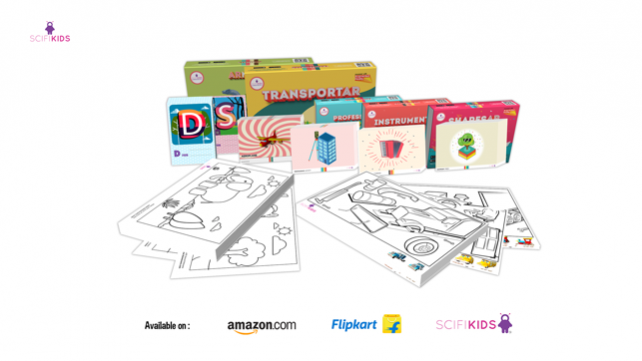ScifiKids 1.4
Continue to app
Free Version
Publisher Description
Scifikids is an Augmented Reality edutainment application, it offers an incredible learning experience for kids in absolute playful manner. SCIFIKIDS App is an amazing way for kids to learn about educational concepts. Its instant Image recognition technology brings learning to life by giving the user the ultimate interactive 3D experience of augmented reality. The application is available on iOS App store with free upgrades and it works seamlessly on your smart phones and tablets, even when they are offline. Best of all, children will have a great time learning with the real-time experience. Introducing the series of Augmented Reality kits for the different age groups. For more details please visit www.scifikids.in App Features: * Works seamlessly on all iphones and ipads. * Interactive 3d experience * Instant image recognition * Lightweight * Free upgrades * Works offline
Oct 6, 2017 Version 1.4 .This update focuses on bug fixes and performance improvements. .Decrease in the size of application. .Addition of new AR sheets in the demo mode.
About ScifiKids
ScifiKids is a free app for iOS published in the Kids list of apps, part of Education.
The company that develops ScifiKids is Innovare IT Solutions Pvt Ltd. The latest version released by its developer is 1.4.
To install ScifiKids on your iOS device, just click the green Continue To App button above to start the installation process. The app is listed on our website since 2017-10-06 and was downloaded 20 times. We have already checked if the download link is safe, however for your own protection we recommend that you scan the downloaded app with your antivirus. Your antivirus may detect the ScifiKids as malware if the download link is broken.
How to install ScifiKids on your iOS device:
- Click on the Continue To App button on our website. This will redirect you to the App Store.
- Once the ScifiKids is shown in the iTunes listing of your iOS device, you can start its download and installation. Tap on the GET button to the right of the app to start downloading it.
- If you are not logged-in the iOS appstore app, you'll be prompted for your your Apple ID and/or password.
- After ScifiKids is downloaded, you'll see an INSTALL button to the right. Tap on it to start the actual installation of the iOS app.
- Once installation is finished you can tap on the OPEN button to start it. Its icon will also be added to your device home screen.